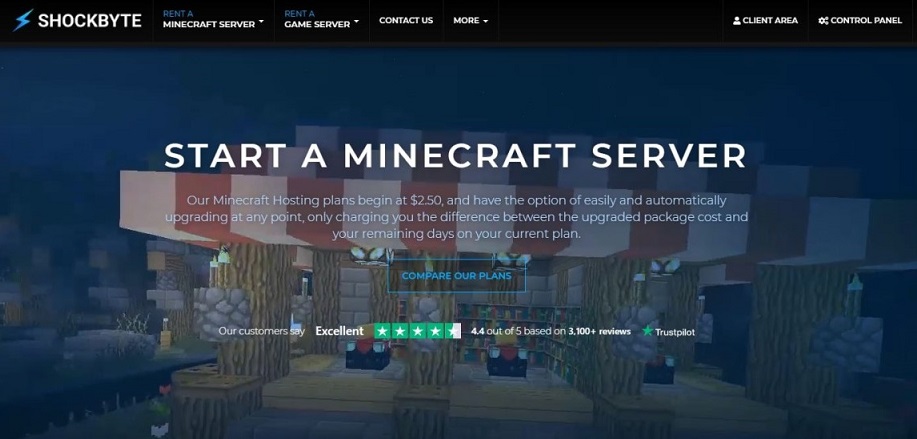Shockbyte Minecraft Hosting Review
Cheap and accessible server hosting for all abilities.
Shockbyte demonstrates how far game server hosting has come, proving to be highly accessible with a plethora of tutorials and clearly laid out options. Even better, it’s keenly priced with server options that suit every budget.
Pros
- +Simple to use setup
- +Well priced
- +Reliable servers
- +Varied plans available
Cons
- -72-hour refund policy is a little limited
- -Occasionally sluggish support
Founded in March 2013, Shockbyte’s mission statement has been to offer “premium services at unbeatable prices” and it mostly meets those lofty goals. The Australian-based company is now one of the longest-running Minecraft server hosting providers. While it’s expanded its services to other games such as Project Zomboid, ARK: Survival Evolved and — most recently — Palworld, Minecraft is the big one here and the one we reviewed.
Promising 13 server locations scattered around the world, 24/7 customer support, 100% uptime, full FTP access, and support for pretty much every mod you can think of, Shockbyte sounds pretty irresistible on paper. With an eye on whether it could be one of the best Minecraft server hosting providers, here’s how we found the Shockbyte experience from setup to playing on the server.
PLANS AND PRICING
Shockbyte offers 12 different plans, plus a custom plan if you have specific needs. All the plans offer 24/7 customer support, 100% uptime, full FTP access, DDoS protection, and full mod support. Where plans differ is how much RAM they offer as well as the number of player slots. There’s good variety here with the option to upgrade any time as needed. To help customers know what to buy starting out, Shockbyte also has a few recommended plans for certain needs such as best for modding or the latest version.
The cheapest plan is the Dirt plan with 1GB RAM and 8 player slots at $2.50 per month. That ramps up to the Titan plan at $40 per month with 16GB of RAM and unlimited player slots with a 300 recommendation. Discounts are available for committing to quarterly, six monthly, or annual plans.
Such a discount means the Dirt plan drops to just $22.50 for the year which works out as excellent value for teaming up with your mates on a private server. All servers use NVMe SSDs with unlimited disk space and bandwidth. Deciding which plan to buy mostly comes down to how many players you expect to play at once and RAM considerations.
Shockbyte offers a 72 hour refund policy so there’s just enough time to test things out if you’ve made a mistake with your needs. Payment is accepted via credit or debit card along with PayPal and Paymentwall methods. While signing up, you can choose to add on a preferred location, purchase a dedicated IP, and arrange server management options, all for a fee. That means the price can increase a fair bit depending on what you need with features like a dedicated IP costing $5 per month while server management costs $15 per month. While the cost can ramp up, at least it’s fairly clearly laid out so you always know what you’re paying for and why.
EASE OF USE
Starting out with a Minecraft server with Shockbyte is pretty speedy. Once you wrap up the purchasing process, you’re given two username/password combos. One is for the client side of things while the other is for the control panel. Access to the latter can then be shared with other users who you want to have control over things, although you’ll need to get in touch with support to get it set up.
The opening part of the control panel has you able to choose the server type you want. A near never ending choice of Bedrock or Java server types are available with recommendations highlighted.
On the left hand side is the more complex set of options as well as the best ways to monitor your server. Chat and console are fairly self explanatory with the latter a good way of dipping in to check all is well.
Dive into the Files section and that’s where things get a little more complicated. The Config Files section offers server settings such as if you want to set up whitelisting, change the game mode or difficulty, as well as disable or limit various settings. It’s clearly laid out with drop-down boxes allowing you to quickly change things. The responsiveness is fast with the majority of actions not requiring a server restart although Shockbyte recommends doing so once a day.
If you want to add any modpacks or plugins, the Shockbyte interface is simple to use. There are a lot of plugins to choose from while you can use full FTP access to add anything that hasn’t already been thought of. Again, adding from the plugin list is straightforward and takes moments. It’s all designed in a way that makes the process as simple as possible, even if you don’t have prior server admin experience.
For those users who do have more advanced experience, there’s an appropriately titled Advanced tab too. Here, you can set up commands, scheduled tasks, add additional ports, startup parameters and MySQL databases. It’s reasonably comprehensive stuff that means Shockbyte is fairly good at catering for both novice users that simply want the basics right up to those who know exactly what they’re doing.
SPEED AND EXPERIENCE
Shockbyte offers servers across Europe, North America, Singapore and Australia, with the latter two requiring an additional payment each month. The Minecraft server I used was based in Europe, much like myself, and I found the ping to be pretty reliable. A steady 30-35 ping meant no issues with lag and that continued while adding players to the server.
As promised by Shockbyte, there was no downtime either with the Minecraft server always ready to go. It’s a reliable force for regular players.
During my time playing on the server and gathering together some friends, the experience didn’t dip in quality. Daily restarts and not cramming the server with mods and plugins is sure to help here but as a general, standard Minecraft experience, it works well out of the virtual box. That’s also where the level of ease involved in adding or removing mods, as well as simply restarting the server certainly helps keep things ticking along healthily.
SUPPORT
Support is two-fold with a ticketing system and extensive tutorials. The tutorials are the true standout here. It feels like there’s a YouTube video for literally everything you could possibly need while setting up a Minecraft server. A full playlist is available or you can dip in for individual queries. Each tutorial is clearly laid out and no longer than it has to be. Whether you simply need guidance on which server type to choose from or you want to set spawns, manage whitelists, or learn how scheduled tasks can benefit you, it’s covered here with no padded out filler.
It’s a truly useful resource with things backed up by a Knowledge Base which answers many queries, followed by direct support. When I contacted support by sending off a ticket, I was impressed to get a response within an hour. The follow up, however, took a fair while longer. Cynically, paying helps. It’s possible to pay $3 to bump your ticket to the front of the queue which feels a little unsavoury but on the other hand, Shockbyte is pretty cheap elsewhere.
Talking of payments, it’s also possible to pay $15 per month for the company to manage your server including controlling and setting up mods and plugins. With the many tutorials available, it’s hardly necessary for most people but it could be useful when starting out.
Knowledgebase
Shockyte’s knowledgebase has plenty of helpful tutorials and the company’s YouTube channel also provides a wealth of videos to help you get started (Image credit: Shockbyte)
FINAL VERDICT
Shockbyte is an excellent value way to snap up a Minecraft server that isn’t much hassle to set up and maintain. Ideally suited for novices but also anyone who wants to keep costs down, you can get straight on with setting up your Minecraft server pretty quickly, right down to installing some mods or plugins without having to delve too deeply.
Where things falter is a bit, is the added costs and occasional support quibbles. A little inconsistent with speed isn’t a dealbreaker for everyone when it comes to needing assistance from support and the YouTube videos certainly help, but if you run into a major problem, feeling obliged to pay an extra $3 will grate.
Similarly, added costs for features like a dedicated IP or server management are transparent but something to be aware of when totting up the actual price you’ll be paying.
Neither of these issues will affect everyone though and for the most part, Shockbyte works well. Its 100% uptime and speedy servers mean you and your mates will easily be able to join in at any time without any problems. It fits nicely into that ‘it just works’ mentality that everyone appreciates about technology. It also makes the process far more accessible than server management ever was in the past.