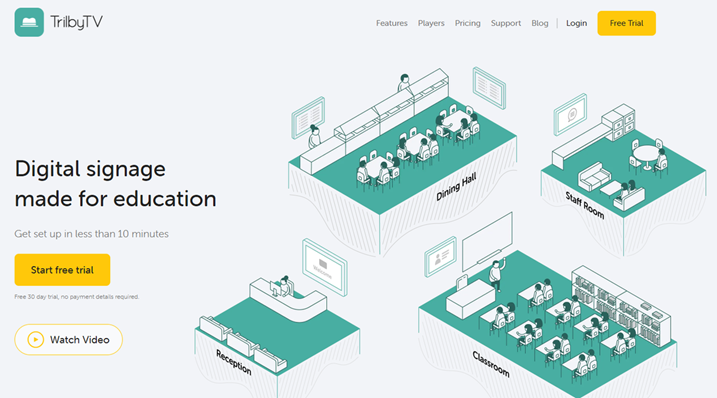TrilbyTV Review
Digital signage for education.
TrilbyTV is a digital signage platform with a variety of features for education and businesses. It has good features, and a choice of support methods, but it could also offer more options for plans, and also improve its self-help support options.
Pros
- +Free 30 day trial
- +Choice of support options
- +Annual discount on business plan
- +Supports multiple OS
- +Sign in with existing account credentials
Cons
- -UK only number for phone support
- -Single business plan offered
- -Educational plans are expensive
- -No discount on business plan for multiple screens until it exceeds 25
UK based TrilbyTV has over 30 years of experience in education, which drives them to build whole-school communication, boost community cohesion, and enhance parental engagement. The TrilbyTV platform is an easy and cost-effective way to grow the digital signage estate and #SwitchOnYourSignage. TrilbyTV makes it simple to add and manage content so that even the busiest school can easily keep its screens up-to-date.
TRILBYTV: FEATURES
TrilbyTV is a digital signage solution for education that allows you to share and showcase your own content on your screens. It offers plans for both education, which looks to be its greater focus, and also business.
Some notable features of TrilbyTV are:
Unlimited screens: You can connect as many screens as you like and start sharing your content with your school community (on educational plans).
Your content on your screens: You can upload videos, slideshows, web content, title slides, social media feeds, and more from any device via the web app or the dedicated iPad app.
Manage and schedule: You can create playlists and set schedules to control what content to show and when. You can also use the TrilbyTV Announce app to broadcast urgent messages on all screens, which is useful to get a message out quickly.
Familiar hardware: TrilbyTV can playback your content on all common devices, such as Android, iOS, tvOS, macOS, Windows, and more.
Content catalog: You can access a collection of pre-made content and templates from hand-picked partners, ready to use on your digital signage.
Integrations: You can login with your Google, Microsoft, and Apple IDs and upload content from Powerpoint, PDF, Google Slides, Word, Publisher, YouTube, RSS, and more.
Multisite: If you work in a multi-academy trust, a group, or a school district, you can have an administrative overview of your TrilbyTV sites, and share content to one or more schools with a few clicks.
Overall, TrilbyTV offers a number of attractive features, with support for a wide variety of platforms, content, and ease of sign in credentials, making this a reasonable choice for your school or business.
TRILBYTV: PRICING
TrilbyTV has a few plans to choose from, but they are not divided into tiers with additional features as most do in this segment. Rather they are divided by the use case: educational, or business. Also of note, while there is no free plan, there is a free 30-day trial to decide on it.
On the educational side, there is a choice of two plans, the first for a single site, and the second for a multisite deployment. The single site plan can be deployed at a single school site for a cost of £1200/year (about $1495) (+ £240 VAT), and includes 50 GB of storage, and an unlimited number of screens. Then there is the multisite plan, which starts at £1800/year (about $2242) for the first site (+ £360 VAT), with each additional physical location costing an additional £600/year (about $747). There are unlimited screens on either of these plans, with each site getting its own 50 GB of storage.
The lone business plan is priced a little differently, as it is by the screen. For a single screen, it costs $36.85/month +VAT when paid monthly, or when paid annually there is a 30% discount to bring it down to $25.41/month +VAT. It can be priced for additional screens, but each additional screen comes at the same price, until it reaches 25, and then company contact is required for a “Bespoke quote;” furthermore each screen comes with 5 GB of storage.
TRILBYTV: SUPPORT
Thankfully, TrilbyTV offers numerous support options, and we also appreciate that they are laid out in a “Support and Training” section of the website.
We always like to see the direct option for phone support, as some issues simply are easier to deal with via a direct conversation, and we are glad that this option is present. However, the number is only for the UK so it will be international long distance if present outside of Great Britain, and there are no days or hours of operation listed, but we queried the company and was told that phone support is offered 8:30 am to 6 pm Monday through Friday (UK time).
For those located outside of the UK, the chat support is probably a more viable option for most issues. However, when we attempted it, we are disappointed to report that it is more of a contact portal, as you have to provide your email address, and you can expect a response “In a few hours,” so hardly what most folks think of as live chat. While waiting for the delayed response, there are a handful of predone answers to questions, along the lines of a FAQ. We did try it and get an answer in about two hours on the weekend. There is also a direct email address.
There are also a number of self help options, including live webinars, and a demo on getting started. We would have liked to see some other options as well, such as a user forum, access to the previous webinars or other instructional videos, or a larger FAQ or knowledge base.
TRILBYTV: FINAL VERDICT
TrilbyTV is a digital signage platform that offers a variety of features and pricing options for educational and business use. It has a number of attractive features, including support for a wide variety of platforms, content, and ease of sign in credentials. However, its support options could be improved, and it would be helpful to have more self-help options available. Overall, TrilbyTV is a solid option for digital signage, but it may not be the best fit for everyone.