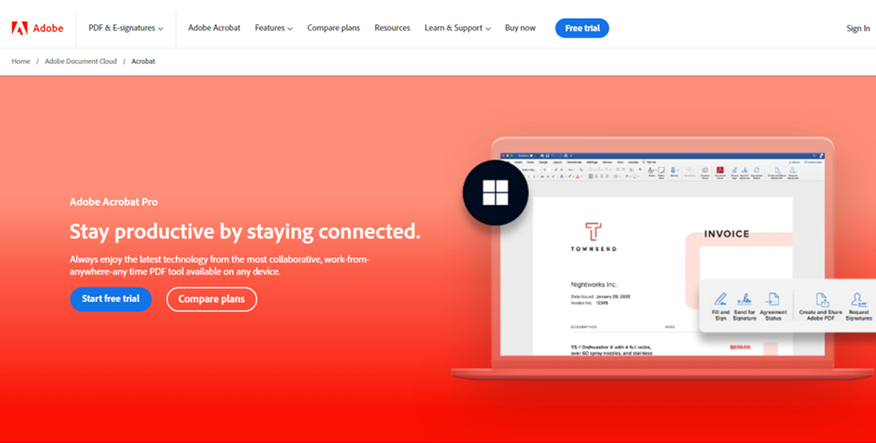ViewSonic M1 Pro Portable Projector Review: Multipurpose Champ
Projectors are frequently the first option in large rooms designed specifically for home theater because they can be enormous, detailed, and optimized for an actual home theatre experience. However, they can also be compact, portable, adaptable, and a way to increase your productivity or enjoyment while on the road. In the home entertainment and productivity area, the latter use case is particularly intriguing, and companies like ViewSonic have significantly impacted promoting a market that is frequently undervalued and ignored.
The ViewSonic M1 Pro, which has an Indian retail price of Rs. 68,999, is one of the projector and monitor specialist’s most recent offerings in the portable projector market. The M1 Pro promises much for the money with a projection resolution of 1280×720 pixels. This novel design allows the projector to stand freely and project in various directions and an integrated sound system. Is this the top portable projector on the market at the moment? Learn more from this review.
The ViewSonic M1 Pro can project images up to 150 inches with a resolution of 1280×720 pixels.
The features and design of the ViewSonic M1 Pro
The ViewSonic M1 Pro is the spiritual and physical successor to the ViewSonic M1, and it maintains the exact positioning by providing entirely wireless use due to its integrated battery. The Pro version also receives a boost in resolution, a more robust speaker system, and an overall improved form factor, albeit all of this also comes at a hefty price rise.
Review of the ViewSonic M2e portable LED projector
On the other hand, because it has a built-in battery and weighs 0.95kg, it is considerably more portable than the ViewSonic M2e. The M2e is less mobile and adaptable than the M1 Pro, while it is more appropriately categorized as a home theater projector with some versatility in how and where you may use it. Because of this, the M1 Pro fills a somewhat intriguing niche and promises to do an excellent job of fulfilling its rather specific function.
The ViewSonic M1 Pro is more petite and thick compared to other projectors, but it doesn’t make it a little thing. It is also far more attractive to look at and hold than the M1, thanks to the exterior’s fabric wrapping and other subtle design features. On the projector itself, there are three controls for volume and playback control for approved sources. The Harman Kardon branding is located at the back, directly over the cleverly installed rear-facing two-driver 6W speaker system.
When the M1 Pro is turned off, the swiveling stand, which also serves as the lens shield, may be opened or closed to reveal the battery’s status. When turned on, a small light shines through the fabric covering to indicate that the ViewSonic M1 Pro is operational. Additional lights also indicate the battery life of the device. On either side of the projector are vents for exhaust and a dial for lens focus.
The ViewSonic M1 Review
On the left side of the projector, under a magnetic flap, are all the ports and sockets for the ViewSonic M1 Pro; more on that in the following section. When the M1 Pro is upright, you can adjust the projection to any reasonable angle, and the device will automatically adjust it to the optimal screen ratio and angles. The ViewSonic M1 Pro can project images up to 150 inches across at a resolution of 1280 x 720 pixels.
The projection lamp’s brightness is up to 600 lumens, and its lifespan is up to 30,000 hours. The size of the projection is determined by how far away from the wall or screen you place the ViewSonic M1 projector because its focal length is fixed. Digital zoom can be adjusted between 0.8X and 1.0X for minor modifications, although this is solely for optimization and not for altering the screen size.
The focus adjusting dial is located on the side of the ViewSonic M1 Pro, while controls for volume and playback control are located at the top.
ViewSonic advises a throw distance of at least 0.94m, which provides a projection size of 40 inches, going up to a height of 150 inches from a throw distance of 3.52m. Still, anything over 100 inches will likely result in a sharp drop in projection quality and sharpness. Despite this, you can get a strong projection even from up close.
Along with the ViewSonic M1 Pro, the sales package also includes:
- A sizable charging brick that plugs into the DC 19V socket.
- A USB Type-C to Type-C cable for connectivity to source devices.
- Remote control for using the built-in Android UI and controlling essential functions like volume and source.
- A hard-shell carrying case for the whole thing.
Features and connectivity for the ViewSonic M1 Pro
For a gadget of its size, the ViewSonic M1 Pro’s connectivity features are unique. There are two USB Type-C connectors, one USB Type-A port, an HDMI port, and sockets for power and wired headphone and speaker connectivity. Additionally, there are wireless connectivity possibilities, such as screen mirroring via WiFi and audio communication via Bluetooth 4.2 to compatible headphones and speakers.
The ViewSonic M1 Pro has a projection resolution of 1280×720 pixels, but the system can accept input resolutions up to 1920×1080 pixels; these resolutions will then be upscaled or downscaled as required. USB Type-C is the most practical connecting choice, which can handle audio and video via a single cable. However, many people will undoubtedly find HDMI connectivity to be helpful.
The ViewSonic M1 Pro boasts a 12,000mAh battery that can power the projector directly but functions like a power bank. This was a little annoying in my instance as the projector’s battery was quickly depleted while it was also charging my laptop with a USB Type-C cable. This problem could only be resolved by connecting it to DC power, which naturally never occurs when using an HDMI cable with a compatible source device like the Apple TV 4K (3rd Gen).
The ViewSonic M1 Pro has many connectivity options, including USB Type-C, HDMI, and WiFi.
The M1 Pro offers a simple Android-based user interface, like some of the other ViewSonic projectors I’ve reviewed. This is used for simple tasks, including connecting to some source devices, like USB drives, to access media content through the file explorer and to access and change system settings and preferences.
The ViewSonic M1 Pro has 16GB of internal storage, 12GB of which are available for apps and data. Since remote control is used for navigation and control, apps could be more detailed and functional. For instance, the pre-installed Netflix software is challenging to use and understand.
Using an app for Android or iOS directly supporting AirPlay screen mirroring, you can also use screen mirroring from compatible devices. Some programs, such as YouTube and Disney+ Hotstar, as well as fundamental productivity features, worked fine on my iPhone. With the curtains pulled, the projector was sufficiently bright throughout the day, making project images or data convenient. The ViewSonic M1 Pro can also be used entirely wirelessly due to wireless source connectivity and battery power.
The casting options on apps like Netflix and Prime Video didn’t function for me and thus couldn’t be used to project directly. A small streaming box like the Apple TV 4K (3rd Gen) or a laptop or desktop computer like the Mac Mini can be used as the source device to handle the actual UI, apps, or content.
Battery life and performance of the ViewSonic M1 Pro
The placement and feature set of the ViewSonic M1 Pro make it a distinctive product with little immediate competition. Due to the superior projection resolution, it is significantly more suitable for entertainment than the ViewSonic M1 in terms of functionality. It may be utilized with various source devices because of the numerous connectivity choices.
However, given the size of the projection itself, the ViewSonic M1 Pro is still constrained by its 1280×720-pixel resolution. Smaller projection sizes generally looked good, even with material playing, and you tend to overlook some defects simply because this is a projection. Larger projection sizes, however, make the resolution’s inherent flaws more noticeable. This didn’t matter if I was projecting my laptop screen, but it affected how well movies and TV shows looked.
A Harman Kardon-tuned 6W speaker system is included with the ViewSonic M1 Pro.
It’s helpful that the ViewSonic M1 Pro boots up quickly and is ready to use after a few seconds of turning the cover stand and positioning it. Additionally, connectivity is fast and dependable, especially with USB Type-C, which starts working immediately after being plugged in. Even HDMI is very immediate, and using AirPlay to connect wirelessly with compatible iOS devices proved easy and quick. Thanks to fast and accurate keystone correction, you may set it up at any angle for convenience. However, the projector performs best when directed horizontally at the projection screen or wall.
The ViewSonic M1 Pro’s exhaust fan mechanism continuously expels hot air on either side of the projector when it is in regular use, and closeup listeners can hear the fan humming. However, it isn’t deafening, and if you stand about a meter away from it, the sound will completely disappear. Despite not sounding like much, the 6W speaker system is loud enough and well-tuned to be heard clearly from a similar distance.
At home, I used a white wall and a white ViewSonic M1 Pro projector to create a projection roughly the size of a 55-inch television at a distance of 1.4 meters. Even though I was seated directly behind the projector and near the wall, I liked the view and the size of the projection. To have the most excellent viewing experience, however, the light level had to be decreased, and the focus had to be manually adjusted.
Watching cricket matches and Star Wars: Visions episodes on Disney+ Hotstar was primarily enjoyable, and the darker the room, the better it appeared. The projector is bright enough to block out glimmering daylight, and the image is clear enough to see once the focus is set just right.
A remote is provided with the ViewSonic M1 Pro, which is required to operate the gadget.
The animated episodes of Visions’ helped a little with this because of their softer edges, but the projector is still somewhat capable in this area. There were sporadic visual problems, but they are tolerable when compared to the significantly smaller screen of your smartphone or laptop.
It’s essential to keep in mind that this kind of projector isn’t intended to be used regularly; instead, think of it as something you can bring along on vacation to use as entertainment in your hotel room or for productivity, like quickly projecting presentations and spreadsheets from your laptop onto a conference room screen. Given that the latter will more closely resemble the resolution and display ratio of a standard laptop or tablet screen, it is undeniably much superior to the latter.
Although the ViewSonic M1 Pro’s 12,000mAh battery seems large, the projection uses much energy. As a result, I could only use the M1 Pro for around an hour under usual use; however, if you choose “Eco” mode, your usage time may increase slightly. This might be useful in some circumstances, but the projector will need to be connected for all practical purposes.
Verdict
The commitment of ViewSonic to the projector market is rather outstanding, and the firm is one of the few to provide specialized projectors like the ViewSonic M1 Pro and the M1 and M2e projectors that came before it. The M1 Pro is unrivaled in variety and usability – if this is what you’re looking for. However, it fits a pretty specialized use case and is likely pricey, given that you can purchase a great 65-inch TV for the same amount.
The ViewSonic M1 Pro is worthwhile even for the occasional movie or TV show on the fly, even though it is better suited for productivity use cases. Additionally, the built-in battery gives you more flexibility when using it, and a broad range of networking choices let you link it to virtually any contemporary source device wirelessly or with cords. I recommend the ViewSonic M1 Pro if you’re searching for anything like this and have the money for it.
Rs. 68,999 was the cost (at the time of this review).
Ratings:
- Nine designs
- 7 for performance
VFM: 6
General: 7
Pros:
- Lens stand and cover that is portable and practical
- good choices for connectivity
- reasonable performance
- Exceptional audio for a portable projector.
- Battery-powered use is possible.
Cons:
- Expensive
- constant optical zoom
- Basic internal UI
- shows with low-quality and large projection sizes